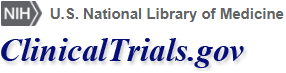Do you or someone you know want to participate in a clinical study? See information for patients and families.
How to Submit Your Results
Contents
- Overview of the ClinicalTrials.gov Results Database
- Steps for Submitting Results
- ClinicalTrials.gov Results Information Review Process
Overview of the ClinicalTrials.gov Results Database
For certain clinical trials subject to the requirements of Section 801 of the Food and Drug Administration Amendments Act (FDAAA 801), Responsible Parties must submit scientific and administrative information about the results of the trial to the ClinicalTrials.gov results database. See FDAAA 801 and the Final Rule for more information.
The process of submitting results information to ClinicalTrials.gov is conceptually similar to preparing a manuscript for publication in a journal. An individual familiar with the study design and data analysis (such as the clinical investigator or study statistician) will need to be involved in order to accurately summarize the results information in the tabular format required by law and to ensure that the results are consistent with the ClinicalTrials.gov review criteria.
Scientific Information
Scientific information is submitted as four separate modules: Participant Flow, Baseline Characteristics, Outcome Measures and Statistical Analyses, and Adverse Events. The modules allow for the entry and display of information in a series of data tables with supporting notes but without narrative conclusions about the results. Summary results information may be submitted once data are available for one or more primary outcome measures and for each arm of the study.
- Participant Flow.
A tabular summary of the progress of participants through each stage of a study, by study arm or comparison group. It includes the numbers of participants who started, completed, and dropped out of each period of the study based on the sequence in which interventions were assigned.
Participant flow data are frequently depicted as a
CONSORT flow diagram
in publications. The module accommodates a wide range of study designs and allows for the description of key events following study enrollment but prior to group assignment. For more information, see:
- Participant Flow Data Preparation Checklist (PDF)
- Simple results template: Participant Flow Template (PDF)
- Results Data Elements: Participant Flow
- Baseline Characteristics.
A tabular summary of the data collected at the beginning of a study for all participants, by study arm or comparison group. These data include demographics, such as age and gender, and study-specific measures (for example, systolic blood pressure, prior antidepressant treatment).
For more information, see:
- Baseline Characteristics Data Preparation Checklist (PDF)
- Simple results templates:
- Results Data Elements: Baseline Characteristics
- Outcome Measures and Statistical Analyses.
A tabular summary of
Outcome measure values, by study arm or comparison group. It includes tables for each prespecified Primary Outcome and Secondary Outcome and may also include other prespecified outcomes, post hoc outcomes, and any appropriate statistical analyses.
For more information, see:
- Outcome Measure Data Preparation Checklist (PDF)
- Simple results template and examples:
- Results Data Elements: Outcome Measures
- Adverse Events.
A tabular summary of all anticipated and unanticipated
Serious adverse event and a tabular summary of anticipated and unanticipated
other adverse events exceeding a specific frequency threshold. For each serious or other adverse event, the summary includes the adverse event term, affected organ system, number of participants at risk, and number of participants affected, by study arm or comparison group.
For more information, see:
- Adverse Event Data Preparation Checklist (PDF)
- Simple results templates:
- Results Data Elements: Adverse Events
Administrative Information
Administrative information consists of the study results point of contact and any agreement between the sponsor and principal investigator (PI) restricting the ability of the PI to discuss the results after the completion of the study.
For more information, see:
Steps for Submitting Results
The steps on this page describe the overall process of submitting study results. If you would like step-by-step instructions for entering results information into the PRS, see the PRS Guided Tutorials. The tutorials include a quick overview guide called Entering Initial Results and Uploading Study Documents that briefly summarizes how to use the tutorials to support submitting study results. [Requires a browser that supports HTML5.]
-
Learn about the requirements for submitting results.
- See FDAAA 801 and the Final Rule for information on which trials are required to submit results.
- See the Results Data Element Definitions and the Scientific Information section above for descriptions and examples of the information to be submitted. Some data elements are required by ClinicalTrials.gov, while others are optional for ClinicalTrials.gov but may be required by FDAAA 801. Users are encouraged to provide all data elements in order to provide a complete description of the study results.
-
Login to the Protocol Registration and Results System (PRS).
- To retrieve forgotten passwords for existing PRS accounts, click on the Forgot password link on the PRS Login Page.
-
Update the Protocol Section and release (submit) the record.
- Ensure that the information in the Protocol Section is up-to-date before starting the Results Section (for example, the Overall Recruitment Status, Study Start Date, Primary and Study Completion Dates, Actual Enrollment, and arm and intervention information).
- Begin results submission after the updated record has been published on ClinicalTrials.gov.
-
Enter the required and optional results data elements.
- For basic help with using PRS, review the Quick Start Guide found in the Help section of the PRS main menu. More detailed instructions are available in the PRS User's Guide, also found on the PRS main menu.
- See the Results Data Element Definitions for descriptions of each required data item.
- See the results data preparation checklists and simple results templates for each module, listed in the Scientific Information section above, for the data you will need and a view of the data elements in a tabular format.
-
Preview, inspect, and release (submit) the record.
- See the ClinicalTrials.gov Results Review Criteria (PDF) for a description of items that should be addressed before releasing the record to ClinicalTrials.gov.
- Verify in PRS that the Record Status is released. The record will not be processed by ClinicalTrials.gov unless it is released. Only the Responsible Party or a PRS account administrator can release the record.
ClinicalTrials.gov Results Information Review Process
A ClinicalTrials.gov staff member will review the study record after it is released (submitted) and before it is posted on ClinicalTrials.gov. This review will focus on apparent validity (when possible), meaningful entries, logic and internal consistency, and formatting. You may be asked to clarify items or make corrections to the Protocol and/or Results Sections of the record before the study record is posted. Please note that the review process may take up to 30 days. Ensuring that the record is consistent with the ClinicalTrials.gov Protocol Review Criteria (PDF) and the ClinicalTrials.gov Results Review Criteria (PDF) before releasing it will expedite its posting on the site.
Viewing Your Record
After submitted results are accepted by review staff, the Results Section will be displayed with the corresponding registered Protocol Section under different tabs in a single study record on ClinicalTrials.gov.
Editing and Updating Your Record
After the Results Section has been initially posted, the record may be updated and edited at any time. The most recent version of a study record is displayed on ClinicalTrials.gov. A history of changes made to a study record is available on the ClinicalTrials.gov archive site. You will need to click on the History of Changes link near the bottom of the full text view to see the archived versions.