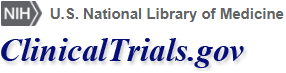How to Read a Study Record
Contents
- Study Record Tabs
- Search Term Highlighting
- Historical Views of Records
- Advanced: Viewing Study Records in Extensible Markup Language (XML) Format
Study Record Tabs
You can view information about a study by using the tab labeled Study Details or Tabular View. Information related to results is available in the Study Results, Results Submitted, or No Results Posted tabs. For example:
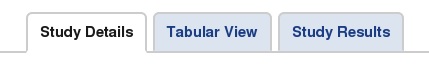
Study Details
The Study Details is the default view. It provides complete information about a study, including the following:
Study Description
This section explains what the researchers will do during the clinical study and why they are conducting the study, and it specifies what condition or disease is being studied and the questions that the researchers want to answer.
Study Design
This section explains the investigative methods or strategies used in the clinical study. It also provides other Information, such as study type, estimated or actual enrollment, study start and completion dates, and official study title.
ARMS AND INTERVENTIONS (FOR INTERVENTIONAL STUDIES) OR GROUPS AND COHORTS (FOR OBSERVATIONAL STUDIES)
For interventional studies (clinical trials), this section explains the type of intervention/treatment participants receive, what the dosage is for drugs, and how long the participants receive the intervention.
For observational studies, this section explains the participant groups that are observed and any treatments or exposures that are of interest in the study.
OUTCOME MEASURES
This section describes the measurements planned in the study protocol that are used to determine the effects of intervention or treatment on participants. Types of outcome measures include primary outcome measures, secondary outcome measures, and other pre-specified measures.
For observational studies, this section explains the participant groups that are observed and any treatments or exposures that are of interest in the study.
ELIGIBILITY CRITERIA
This section explains who can participate in the study. The most common criteria are listed first: ages eligible for the study, sexes eligible for study, and whether the study accepts healthy volunteers. A list of additional inclusion and exclusion criteria is also provided in this section.
Contacts and Locations
This section contains the study's ClinicalTrials.gov Identifier (NCT Number) and contact information for the study investigators when the study is recruiting participants. The study location is shown below the study sponsor's contact information. If the study is being conducted in many locations, click on the Show Study Locations link to see a complete list of locations. The recruitment status appears next to each location.
More Information
This section contains information on references and links to Web sites that are relevant to the study. The study sponsor or investigator may provide citations for publications that are related to the background or results of the study.
Tabular View
The Tabular View displays complete study information in a table. The information is organized as follows:
- Tracking Information (for example, Start Date, Primary Outcome Measures)
- Descriptive Information (for example, Brief Summary, Study Design)
- Recruitment Information (for example, Recruitment Status, Eligibility Criteria)
- Administrative Information (for example, NCT Number, Responsible Party)
Study Results
If results for a study are available (or "posted") in the ClinicalTrials.gov results database, the Study Results tab provides summary results. Study results include the following information:
- Participant Flow
- Baseline Characteristics
- Outcome measures and Statistical Analyses
- Adverse Events
- Limitations and Caveats
- Administrative Information
If no results have been submitted to ClinicalTrials.gov, the results tab is labeled No Study Results Posted. If results have been submitted but not yet posted, the results tab is labeled Results Submitted. See About the Results Database for more information.
Search Term Highlighting
If you are viewing a study record that appeared in your search results list, your search words and synonyms for search words will be highlighted in the text of the study record. Search words and synonyms for search words will be highlighted. For example, if your search words are heart attack, the words "heart" and "attack" as well as synonyms for heart attack, such as myocardial infarction, will be highlighted.
Historical Views of Records
You can access the historical view of each record by clicking on the History of Changes link near the bottom of the full text view of each record. Historical views show you when a record was updated and how it was changed.
Advanced: Viewing Study Records in Extensible Markup Language (XML) Format
When viewing a study record, you can add the URL parameter "displayxml=true" to the end of the URL to display XML in your browser.
See Downloading Content for Analysis for more information on displaying search results in XML.
Learn More
- About Studies: Learn about how and why clinical research is conducted.
- How to Search: Learn about finding studies on ClinicalTrials.gov.